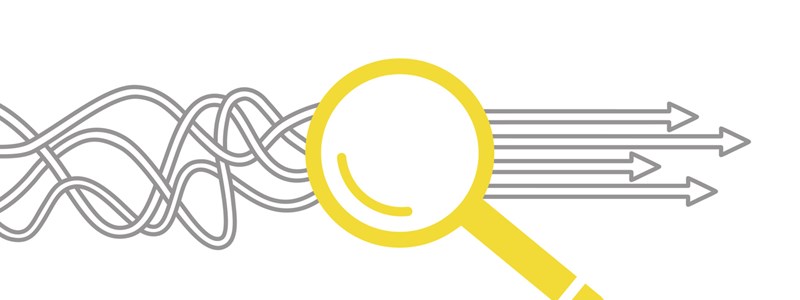Is your search solution actually doing its job? Some common problems caused by inadequate search software includes:
- Search results aren’t showing in the right order of importance or value
- Search results can’t show mixed content like products, blog content and page content
- Search results don’t have the appearance you’d like them to have
So why would you like a better search solution? It helps educate you users with the right information. It directs them towards products that they want to buy. It ultimately provides a better user experience for them. With simple search solutions like Google’s soon-to-be-discontinued Google Site Search, there is very limited customization that you can make to deliver the best results to your users. The solution to this challenge is implemented a smarter, more customizable custom search appliance on your website.
Sound complicated? It’s actually easier than you think when you have an expert like Thunderstone walking you through the process. Based on our 30-plus years of experience with search solutions, the typical steps involved with integrating an advanced search appliance within your website are:
Identify What Should Be Included in Search Results
The benefit of a more advanced search box like Thunderstone’s Search Appliance is that you’re able to customize what should be indexed in search results. Thus, you can include things like
- page content
- blog posts
- products
- documentation pages
- media like images and videos
- FAQ’s
- data from other database sources
Determine Search Results Appearance
Consider how you’d like the search results to appear to users. With a basic website search engine, results are pulled purely by keyword relevancy, and the results can’t be styled. With an advanced website search engine like Thunderstone’s Search Appliance, search results can be customized in terms of order and design of appearance.
Website Search Results Customization
For websites that feature multiple types of content, multiple subdomains, e-commerce and many other unique website setups, basic website search is not ideal. Some examples of customizations that you may want to make to search results include:
- Selecting only specific pages or types of content/data that you would like to be indexed and shown to users
- Ranking pages based on their importance to your organization, and their relevancy to the user
- Sorting and separating different pieces of content in search rankings
- Leveraging a thesaurus function to group similar results together
Website Search Results Design
Once again, with a basic website search engine, the appearance of the search results are going to likely include the title of the page, a short description, and potentially an image. But for more advanced websites, this can be very limiting in delivering the right results to the user. Customizing search results design can be useful when:
- Delivering product or e-commerce results to the user, including images, pricing, and product options
- Showing search results for media, including photos and videos
- Showing more in-depth documentation that may include technical files, publish dates, etc.
- Delivering autocomplete results in a search box for a better user experience
Embed a Search Box on Your Site
Embedding a search box on your website is simple for any web designer or developer to achieve. Whether you have an existing search box that needs to be replaced, or need to integrate a brand-new search box within your site, Thunderstone’s implementation is simple.
When it comes to search box design considerations, UX Planet has a few recommendations:
- Display the search field prominently, including on mobile devices
- Provide a button for the search box rather than an icon that may be confusing
- Put the search box on every page
- Put the search box where users expect to find it, typically in the top righthand corner of the page
- Size the search box appropriately, usually allowing at least 27 characters of text input
Thunderstone for Better Site Search
The Thunderstone Search Appliance is a web indexing device that allows a web site administrator to provide a high quality search results for a number of different file types with a customized search results appearance. If your current website search engine isn’t delivering the results you want (or your users need), then check out Thunderstone’s Search Appliance, or contact us today for a demo.