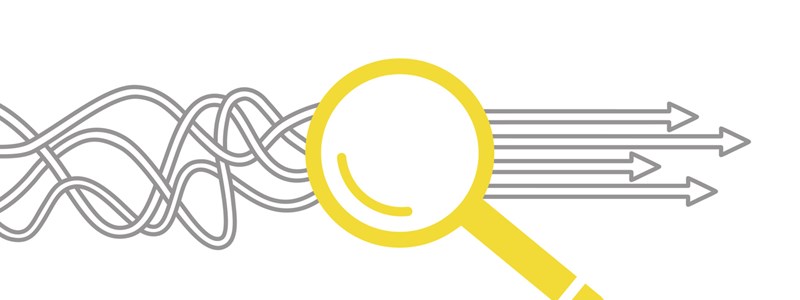February 2011 - Archive
CONTENTS
- Texis Version 6 Released
- New Product Survey
- Tech Tip: Multicolor Query Highlighting
- Subscribe/Unsubscribe and Contacts
TEXIS VERSION 6 RELEASED
The newest version of Texis, Version 6, is now in full release. New features include:
- More intuitive searches, including Unicode support and accent insensitive searches.
- Improved XML/XSLT support, including a new API for building XML based applications more easily.
- HTTP/1.1 support including gzip compression to reduce crawl times and bandwidth utilization.
- Enhanced options for showing search results, including multiple snippets and highlighting using CSS styles.
- Many more... See a full list of Version 6 features here.
Call us today at 216-820-2200 to find out how the latest version of Texis can help you.
NEW PRODUCT SURVEY
Thunderstone Software is currently working on a new web-based email product. We'd like to hear about what you might be looking for in an email solution, from search to archiving to contact management and beyond. Please take a minute to fill out our brief survey and share your thoughts. Thanks!
TECH TIP: MULTICOLOR QUERY HIGHLIGHTING
Highlighting can be done differently with 3 <fmt> flags:
- %mI - generates CSS code in an inlinestyle attribute at every hit. The highlighting will then not be depend on any external resources.
- <fmt "%mIH" $query $text> gives:
... average, the <span style="background:#ffff66;color:black;font-weight:bold;">airport</span> will see ...
- <fmt "%mIH" $query $text> gives:
- %mC - places unique cssclasses on each search hit. This allows you to apply your own customization by defining the class yourself.
- <fmt "%mCH" $query $text> gives:
... average, the <span class="query queryset2">airport</span> will see ...
- <fmt "%mCH" $query $text> gives:
- %mb - the previously existing method that bolds the matches is still supported.
- <fmt "%mbH" $query $text> gives:
... average, the <b>airport</b> will see ...
- <fmt "%mbH" $query $text> gives:
You can also highlight the query with itself to provide a legend of the highlighting styles as the "search results for" above: <fmt "%mIH" $query $query>
Feedback, suggestions and questions are welcome. Send your email to  .
.