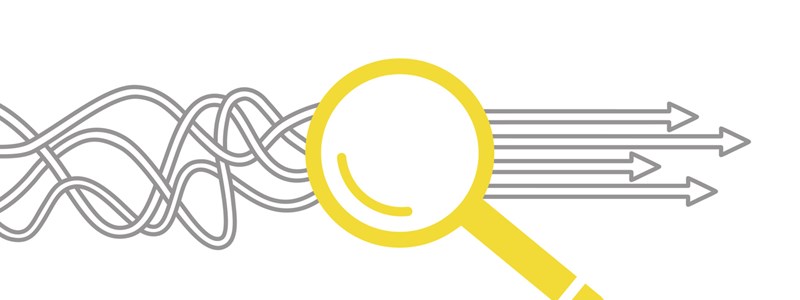A major challenge in today's organization is being able to have a search that is flexible enough to search across all the repositories in the appropriate manner to build an enterprise-wide knowledge management system. In this article we look at how Ariba, Inc. created an enterprise-wide knowledge management system using Thunderstone's Texis as a search solution.
Ariba offers the world's leading Spend Management software and services to a wide range of customers that include people from all industries. It provides a set of both CD-based and on-demand software, along with services related to sourcing products and commodities, negotiating contracts, buying against negotiated contracts and other key components of a complete, end-to-end Spend Management solution. Ariba helps organizations analyze, understand and manage their spending in order to rapidly achieve sustainable cost savings and to improve business process efficiency.
Why knowledge management?
Derek Matthews, Ariba's Lead Knowledge Architect, was initially focused on their Professional Services organization and their implementation methodology. He wanted to be able to drive consistent best practices into every implementation engagement. During every engagement they would learn things and want to capture the assets and templates that were the best practices for each phase of a project engagement with the customer.
According to Matthews, “A key piece of knowledge management is searching. Process-wise, the first thing you do when you've got an issue in front of you is that you search our knowledge base to discover if your issue has already been addressed. Is there already a best practice out there that addresses what you're trying to do, or is there a content item out there that is immediately leverageable for what you're wanting to do? If none of those are the case, then we do what we call research. Research means having to dig really deep into content items and collaboration, discussion forums and all this sort of thing. And eventually maybe you'll find your solution on page 75, paragraph 4 of some technical document in combination with some other user guide and whatever else. Then the idea is to build a solution, put that into our knowledge base and enable other users around the globe to find it when searching. Researching is more costly than searching. So, we want to push everything forward to that less-costly searching process.”
Native Power and Flexibility of Thunderstone's TEXIS,
Ariba initially licensed Thunderstone Texis due to the availability of integration code from their content management system vendor who supported Texis because of the attribute storage and search available in Texis. The integration code turned out to be inefficient and was sluggish for Ariba's end users when pushed beyond its design. Because Thunderstone provides the ability to completely customize everything from the Texis databases to Vortex scripts, Ariba's software engineers developed their own integration with the content management system. The result was greatly improved efficiency with several customized interfaces that enabled users of the company's various portals to search for content items containing full text and file attachments plus all the associated metadata needed for efficient filtering, security and results sorting. Over time, Ariba built their current knowledge base. With every engagement it became smoother and smoother and smoother, and they are able to have everyone, globally, following the same process. And then from Professional Services implementation methodology it started growing into Sales and Marketing material, and then into Customer Support -- the entire CRM environment, engineering, HR, and eventually every department in Ariba got on-board with their Knowledge Management platform, and now they're all big users of it (Ariba has around 2,000 employees in North America, Europe, Asia/Pacific, Latin America and the Middle East).
As Matthews explains, “We started rolling out enhancement wave after enhancement wave and have continued that to this day. One of the latest enhancements that we've rolled out has been federated searching capabilities, what Thunderstone calls the meta-searching. We actually have portlets that we use on various portals across our extranet that allow people to pull together incongruent content based on metasearches that they want to perform. It is possible now, within the last year, for an Ariba employee to do a search and be able to pull a service request from our CRM system, a defect from our engineering quality system, a marketing presentation from our content management system, as well as searching any number of other internal web sites that have been indexed. You can search over all of the sources through one integrated portlet that we built on top of Thunderstone Texis.
“Texis allows Ariba to index widely varying content into a platform that can be securely accessed by users from various portals for our customers, partners, suppliers, prospects and employees. We are able to use the search engine to present dynamic, context-sensitive views of content for users to browse with the ability to refine through full-text searching.”
Customized Search Engine for Knowledge Management
Thunderstone has always believed in providing tools to users, letting them add the intelligence and knowledge they have in their field to the core tools Thunderstone provides, enabling the creation of powerful applications that can give a competitive advantage. By providing a SQL based database that is optimized for full-text searching in combination with traditional database attributes Thunderstone enables customers to use their existing expertise in database application creation and efficiently extend it into the world of search. Another benefit Thunderstone provides is the Texis Web Script language, known as Vortex. This is designed to allow developers to quickly create applications using the Texis database by providing a simple but powerful syntax and library. Customers can take Thunderstone's applications and modify them to suit their needs easily, while at the same time allowing Thunderstone to create new applications for customers, usually in a matter of days.
Matthews continued, “From a knowledge management perspective we were excited to get involved with Thunderstone, because what they brought to us was a completely customizable interface. A lot of companies, when you talk about knowledge management, tend to believe there's one out-of-the-box solution you can install that's going to solve all your problems with no customization. But, that's not reality. What Thunderstone allowed us to do was to completely look at any and every requirement that we have. With Thunderstone Texis we get a platform that we can customize down to the most technical level.
“With many search engine solutions on the market you basically install their software, point it at a URL and say 'go index that data.' And that's fine. For some situations that's no problem. But in our case we need to be able to customize, even down to the database level. We need to be able to modify how this Texis database works. We need to make modifications to the Vortex scripts that go out and search for content so that they can make certain metadata changes based on certain conditions that might be present. Those Vortex scripts need to be able to combine text from within attached files together with the metadata describing that document in addition to the full text that might be within those files. For example, there will be categorization that's tied to those files. There will be filtering tags that are applied, as well as security tags that get applied.
“The last piece is critical. We need to be able to fully customize the interface to our search engine in a secure manner. If you're a customer accessing our search engine, we want to be able to allow you to search all of the content that we provide to every customer as well as the content that's provided to you specifically as a customer. Maybe it's a benchmark report that we want you to be able to see. But, at the same time, we don't want to allow you to search against a benchmark report for another customer. Security is very important. We're allowing you to search the content that you, depending on whatever attributes you have as a company, are able to see. If you bought a certain product, we may want you to be able to search content for that product, but we don't want you to get bogged down searching content for another product that you don't even own. It's useful both from a filtering for ease of use perspective as well as a security perspective -- both equally important aspects.
“Thunderstone's ability to customize based on those very, very specific requirements that we had made it a great choice, because at each level we are able to make it do exactly what we want it to do. With Thunderstone Texis you have the option of using it right out of the box, one size fits all, just install it and run. However, and this is what I think so many people don't realize out in the industry, Texis also enables a level of customization that lets you go down to the 'nth degree' depending on whatever your requirements are.”
“I am amazed at the whole design of the engine itself. It really is powerful. Thunderstone doesn't get enough credit, and I've never quite understood why. When it comes to customizing the database, customizing the indexing and how that works, and customizing the user interface -- those three things -- I have not seen any of Thunderstone's competitors demonstrate the ability to hit all three of those the way Thunderstone does and with the depth that Thunderstone does,” said Matthews.
Starting with a flexible and easily customized search solution from Thunderstone Software in one area of the business, Ariba has been able to deploy an enterprise-wide search based knowledge management system by extending it application by application, incorporating the specific knowledge from each part of the organization, all using the same core skill sets.