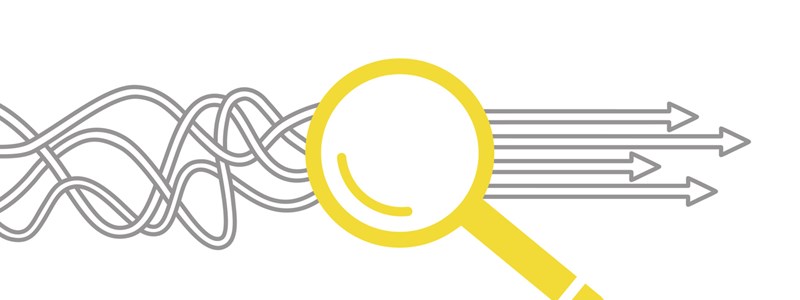May 2008 - Archive
CONTENTS
- Questions on Search
- Thunderstone Search Appliance Version 6.3 Released
- Quote of the Month
- Tech Tips: SYSUTIL and VXINFO
- Subscription/Unsubscription and Contacts
QUESTIONS ON SEARCH
As Web 2.0 technologies become more prevalent what does that mean for the role of search in the enterprise?
Web 2.0 technologies provide users the ability to create their own tools for organizing and finding information. While this can be a challenge for IT staff to set rules and create a framework for the applications, the ability for users to easily create applications will be used, and the challenge will be to make it easy for that content to be reused throughout the entire enterprise, rather than be stuck in an individual's application.
Enterprise search will evolve to allow more interesting queries using more data from the organization, and be able to consume data from and produce results in more formats to be used throughout the organization, and in individual applications users create. For example a user may create an RSS feed that publishes documents containing statistics about cancer, that another user combines with other feeds to aid their research.
One of the key challenges is that it can be more difficult to index the content in a Web 2.0 application, as AJAX and other technologies mean a single URL can house the entire application, and there is no good URL to visit for a search result. That requires care in designing the application to allow a search to work against Web 2.0 content.
To get your questions on search answered please email  .
.
Thunderstone Search Appliance Version 6.3 Released
With New SOAP API and Single Sign-On Authentication Helper for Windows Environments
Thunderstone Software LLC has released Version 6.3 of the Thunderstone Search Appliance. The newest Appliance software enhancements improve the flexibility and ease of use of the Appliance in enterprise systems.
The updates apply to both the Thunderstone Search Appliance and the Thunderstone Parametric Search Appliance, include:
- DataLoad SOAP API
- Search SOAP API
- Single Sign-On Authentication Helper for Windows Active Directory environments whether using password, smart card, or other authentication mechanism.
The SOAP API allows users to more easily access the Appliance programatically for the purpose of loading data and searching. It should integrate easily into any development environment that supports SOAP.
The DataLoad SOAP API can be used to create custom connectors to push data from content repositories into the search appliance.
The Search SOAP API allows developers to bring results into their applications to show or manipulate how they want.
The Single Sign-On Authentication Helper lets the Appliance make use of ActiveDirectory based authentication schemes for results authorization, hiding results a user is not allowed to see completely from view.
If you have configured your Thunderstone Search Appliance to update automatically you should already have these available on your appliance, otherwise you can update the appliance manually to get these features.
If you have any questions about how these work please contact our support staff at  or +1 216 820 2200.
or +1 216 820 2200.
Quote of the Month
"Thunderstone's approach is somewhat unique in basing its technology on a (SQL-compliant) relational database and full-text searches (allowing advanced pattern matching more traditional indexes find hard to cope with). This, and its relative speed, may be an advantage when using Texis as a search foundation to build applications on."
The Enterprise Search Report 2008
CMS Watch
Tech Tips: SYSUTIL and VXINFO
If you are writing a script that may need to run on multiple platforms then the <sysutil> and <vxinfo> functions can be useful for making your scripts more portable.
<sysutil> provides operating system independent ways of working with files, so the same code will work on Windows and Unix variants.
The <vxinfo> call lets you find out about the Vortex environment you are running in, which database is currently being used, where the software was installed, and which version of Texis is being used amongst others.
Used together these can improve the portability of your scripts and avoid headaches if they need to run elsewhere.
Feedback, suggestions and questions are welcome to