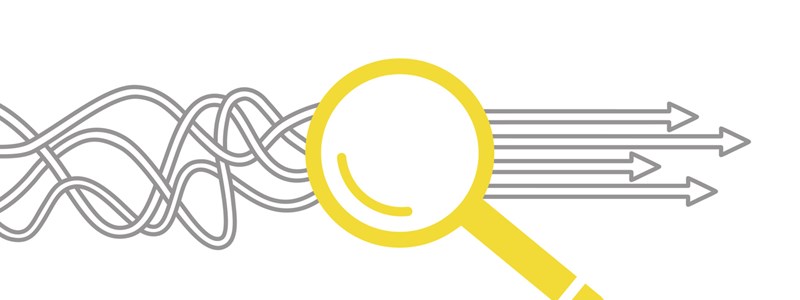June 2009 - Archive
CONTENTS
- Happenings
- Customer Success Story: Thunderstone's Texis Powers Native American Mixed-Language Searching on a Heritage Education Site
- Upcoming Events
- Customer Quote of the Month
- Tech Tips: Using the Disk Space Viewer on Your Thunderstone Appliance
- Subscription/Unsubscription and Contacts
HAPPENINGS
THUNDERSTONE ADDS MORE RESELLERS.
We welcome the following organizations to our growing Thunderstone Channel Partner Program:
(For Texis, Search Appliances and Webinator in the U.S.A. and Canada)
Alliance Technology Group, LLC
+1 410 712 0270
http://www.alliance-it.com
CUSTOMER SUCCESS STORY: THUNDERSTONE'S TEXIS POWERS NATIVE AMERICAN MIXED-LANGUAGE SEARCHING ON A HERITAGE EDUCATION SITE
The Challenge:
How do you create an online learning resource with search capabilities that satisfy the special requirements of students, teachers and tribal leaders in today's Native American communities?
- Kids on the reservations often speak in a manner that combines their traditional native language and English. They want a website that allows them to search for desired information in the same way.
- Educators need innovative, practical tools that can help students to learn more about their native languages, history and culture. They must teach nearly forgotten subjects and transmit cherished values.
- People with the responsibilities of leadership in Native American tribes have a dislike for anything that threatens their unique heritage. They fight against the corrosive influences of rampant commercialism.
The Solution:
The Native American Cultural and Historical Institute (NAI) and Mnemotrix Systems, Inc. created a Heritage Education online database with sophisticated User Group features and Concept Search capabilities powered by Thunderstone's TEXIS.
- Users of the Intelligent Archive Search tool at NativeAmericanInstitute.org can enter 'mix-and-match' queries that combine English with words from the Seminole, Miccosukee, Creek, Muskogee, Cherokee, Apache, Lakota, Sioux, Yurok and other Native American languages.
- The customizable thesaurus in TEXIS takes advantage of vocabularies developed by Native American speakers working closely with the tribal communities. As more people use this search application's thesaurus and continue to add to it, it becomes increasingly smarter.
- TEXIS allows NAI to index only targeted content into a fully searchable database optimized for rapidly accessing and retrieving both structured data and unstructured information. TEXIS will enable online users to very quickly find text documents, maps, images, audio recordings, photographs and related educational materials with a high degree of relevance to authentic Native American knowledge, achievements, beliefs and perspectives.
Tendencies within public school systems on the reservations often end up taking Native American kids away from who they are, forcing students to choose between educational attainment and their tribal community roots. In response, the Native American Cultural and Historical Institute (NAI) developed NativeAmericanInstitute.org — a Heritage Education teaching resource for tribal educators, students and researchers. This web-based database provides access to an expanding quantity of archived information via Thunderstone's TEXIS search technology.
Click here to read more online.
Click here for a PDF of the NAI case study.
UPCOMING EVENTS
Development work continues on 2009 Thunderstone Software releases of TEXIS (Version 6,) Webinator (Version 6) and the new Texis Catalog product (eCommerce search engine for online catalogs.)
Looking ahead, you can also expect additional enhancements to the recently-released Version 7 software for Thunderstone Search Appliances and Thunderstone Parametric Search Appliances.
CUSTOMER QUOTE OF THE MONTH
"You guys are fantastic. I can't think of any vendor that's been as responsive and accommodating. I really appreciate it!"
Gene Quinn
Web Services Manager
State of Georgia Department of Corrections
http://www.dcor.state.ga.us/
TECH TIPS: USING THE DISK SPACE VIEWER ON YOUR THUNDERSTONE APPLIANCE
Disk space is rarely an issue on Thunderstone Search Appliances, due to the fact that the Appliance only stores the plaintext representation of content (so, a 5Mb PDF might only contain 10k of plaintext.) Still, it can be nice to keep tabs on space.
The Search Appliance can tell you how much disk space is used/free and exactly how much each individual profile is using.
- After logging in, click the "Maintenance" link on the left.
- Click the "Display Disk Space" link at the top.
The top section lists the free space, available space and total space for your Appliance.
The bottom section lists the size of each profile, sorted by disk space (largest profiles by on the top.) Clicking on the "Profile" column header will sort by profile instead.
If you click on a profile's path, it will show the sizes of the individual files for that profile. This can be helpful when troubleshooting with Support if a profile seems to be taking up more space than it should.
Feedback, suggestions and questions are welcome. Send your email to