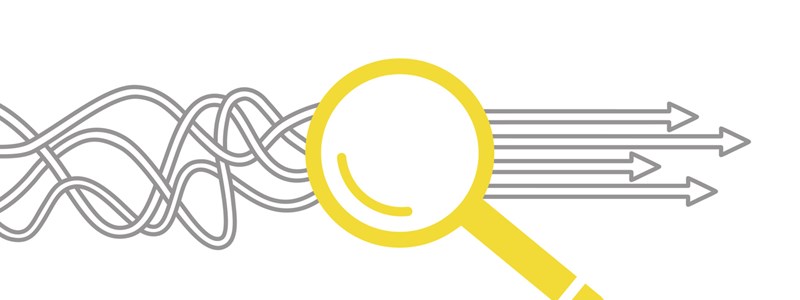Are Thunderstone Software's products affected?
Texis and Webinator do not require any patches to accommodate the upcoming changes to daylight saving rules as they store dates in UTC, and use the configured timezone to output and import dates. Daylight saving tracking is a feature provided by the operating system and Texis will respect the OS configuration. However, your OS may need patching if it's not already properly configured to handle the new rules.
Thunderstone will be issuing patches for the Search Appliance on March 1 (possibly earlier). Use your appliance's "Maintenance->Check for updates" feature if you haven't configured it for automatic updates. Select the package called "timezone-1.0.0".
Are the dates in my database correct?
If you have used, or are using Texis on an unpatched OS, and you import or convert string dates whose string values lie between the old and new DST changeover dates (e.g. Sun Mar 11 02:00:00 2007 and Sun Apr 01 02:00:00 2007 local time for the US), for any year after 2006, then the imported value will be based on the prior rules, and will be output differently after the patch because the OS parsed it wrong. You will need to re-import/convert those dates after patching your OS.
For example the string "2007-03-20 16:30:00" (4:30pm on March 20, 2007) imported to a date field on an unpatched operating system configured for a US timezone will print as "2007-03-20 17:30:00" (5:30pm on March 20, 2007) after patching.
Updating your operating system
Unix and Linux
Your best bet would be to check with your OS distribution vendor for timezone or tzdata updates. Here are links to a few popular ones.
For Solaris see Sun Alert ID 102775.
For RedHat see knowledge base article 7909.
For SUSE see document 3853518.
For doit-your-selfers check out tzdata.tar.gz at ftp://elsie.nci.nih.gov/pub/ for new timezone data. Be sure to link or copy your timezone file to /etc/localtime or whatever's appropriate for your system.
Microsoft Windows
Visit windowsupdate.com to download Update KB928388 in the Optional category. Note that this fix is NOT included in automatic updates. For full details from Microsoft visit http://www.microsoft.com/windows/timezone/dst2007.mspx.
Testing compliance for Texis and Webinator
Note: The following tests assume a US timezone that used and will use the conventional DST rules. Some localities and other countries follow different rules.
The lines here may wrap to fit the page. Enter each command on one long line.
Open a shell or msdos window and cd to the Texis install directory. Then run (for Windows use "texis"1 instead of "bin/texis" in the examples below)
bin/texis -h -d texis/testdb -s "select convert('2007-03-11 03:01:00','date')-convert('2007-03-11 01:59:00','date')"
This test compares one minute before and after the new transition time.
Unpatched you should get "3720". Patched you should get "120".
Then run
bin/texis -h -d texis/testdb -s "select convert('2007-04-01 03:01:00','date')-convert('2007-04-01 01:59:00','date')"
This test compares one minute before and after the old transition time.
Unpatched you should get "120". Patched you should get "3720".
1Particularly old installations of Texis may not havetexis.exe in the installation directory but only in the webserver's CGI directory. In that case use the full path to texis.exe to run it.
Confirming updates on the Search Appliance
After installing the timezone-1.0.0 package via "Check For Updates" confirm the installation by going to "Maintenance->Manage Logs" and clicking on "messages". You should see something similar to the following, but with your machine name and timezone (note that the lines are in reverse chronological order).
Feb 27 14:12:58 host logger: timezone finished Feb 27 14:12:58 host logger: patch ok Feb 27 14:12:57 host logger: Your timezone is America/New_York Feb 27 14:12:57 host logger: Installing updated timezone info Feb 27 14:12:57 host logger: timezone-1.0.0-1 Feb 27 14:12:57 host logger: Preparing packages for installation...
If necessary you can adjust your timezone setting via "Maintenance->Webmin Interface->Change Time Zone".
Further questions
Please contact Thunderstone Support if you have questions.