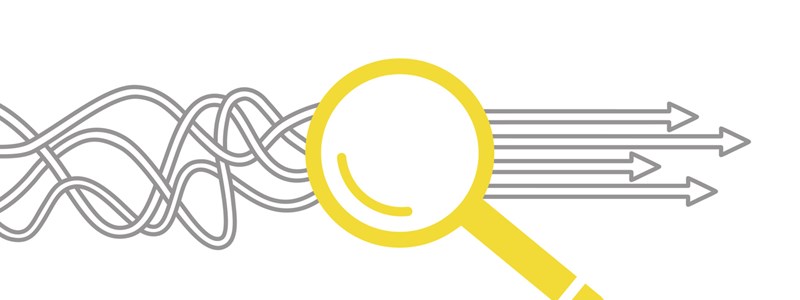April 2009 - Archive
CONTENTS
- Happenings
- Some of Today's Best Practices in Enterprise Search
- Quote of the Month
- Tech Tips: Backing Up Your Search Appliance Settings
- Subscription/Unsubscription and Contacts
HAPPENINGS
Thunderstone Software's John Turnbull (President & CEO) presented a workshop session entitled The Next Generation in Search and Best Practices Today on Friday, April 17, 2009, during the DigitalNow 2009 Conference at Disney's Yacht and Beach Club Resorts in Lake Buena Vista, Florida.
Fred Harmon (Channel Director & CSO) and Peter Thusat (Communication Director & CMO) participated March 30 - April 2, 2009 as exhibitors at the AIIM Expo + Conference in Philadelphia, Pennsylvania.
UPCOMING
Keep an eye out for our new case studies coming to this newsletter and to the Thunderstone.com website, including recent success stories on:
- "Using TEXIS to Enable Native American Mixed-Language Searching on a Heritage Education Site"
- "Deploying TEXIS to Rapidly Create an eCommerce Search Engine for Online Flooring Catalogs"
You may click here to find a current selection of white papers and case studies.
SOME OF TODAY'S BEST PRACTICES IN ENTERPRISE SEARCH
- Understand your users.
- Don't assume "good searchers."
- Keep the search box simple.
- Present clear results, quickly.
- Get feedback from users, both by asking for it and by collecting statistics.
- Build as much knowledge in as you can.
- Start incrementally, test, try, and continue to improve.
If you are interested in the completed whitepaper on Best Practices in Search please contact us and we will send it to you when available. We can also arrange one on one consultation if you need some advice or assistance in improving your search capabilities.
QUOTE OF THE MONTH
"A man of genius makes no mistakes. His errors are volitional and are the portals of discovery."
-- from the novel Ulysses
by James Joyce (Irish writer, novelist, poet, playwright, 1882-1941)
TECH TIPS: BACKING UP YOUR SEARCH APPLIANCE SETTINGS
No computer hardware is immune to wear and tear, and the Thunderstone Search Appliances are no exception. Even though your maintenance plan will overnight you a replacement appliance for free in the event of hardware failure, a crashed hard drive would still take all your profiles with it.
Backing up your appliance's settings allows you to quickly recover your users and profiles in the event of a catastrophe. Plus, it provides you with reference data you'll find useful later to see what settings have changed over time.
To back up your Thunderstone Search Appliance settings:
- After logging in, click the "Maintenance" link on the left.
- Click the "Save Search Appliance settings" link.
- Click the "Download" button to download the appliance's settings in XML format.
You can also choose "Restore Search Appliance settings" from the maintenance screen and provide an XML file to load the settings onto an appliance.
It's recommended you back up a copy of your settings in a secure location periodically, rather than just when they're initially set up, as small changes over time can result in big headaches when trying to re-create them all at once.
Feedback, suggestions and questions are welcome. Send your email to